The 10 best – and free – apps for iPad

It's the hottest tech toy of the year, thus far, and for good reason: Apple's latest iPad
builds upon what made its predecessors so popular — an intuitive
touchscreen interface, smooth integration with iTunes and 10-hour
battery — but have added a high-resolution "Retina" display, better
cameras and faster graphics processor.
Finding and downloading applications at the App Store is also a cinch
compared to other tablets, and with nearly 800,000 to choose from --
including support for apps designed for iPhone and iPod touch.In fact, not only are apps relatively affordable -- only a buck or two apiece, for the most part -- but many tens of thousands of them are completely free to use, as well. If you're looking to fill up your iPad with awesome apps that won't cost you a dime, consider these following suggestions -- ranging from the über popular to the obscure, but all worthy of your attention. |
 Skype for iPad
Ok, so this one might not be much of a shocker. iPad 2 and new iPad
owners can video chat for free with friends and family anywhere in the
world — as long as they're using a Skype-enabled device, too, such as a
tablet, smartphone, computer or television. Skype for iPad
Ok, so this one might not be much of a shocker. iPad 2 and new iPad
owners can video chat for free with friends and family anywhere in the
world — as long as they're using a Skype-enabled device, too, such as a
tablet, smartphone, computer or television.Using a Wi-Fi network or cellular connectivity (if the tablet has it), you can see who you're talking to and they can see you, plus you can tap to change to the rear-facing camera for them to see what you're looking at (such as a home renovation, as you walk around the home). Another great video calling app for iPad is Apple's own FaceTime, which works over Wi-Fi but not cellular connectivity. |
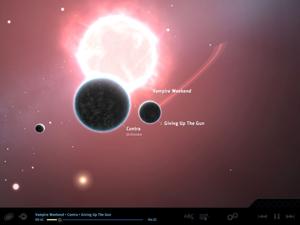 Planetary
Music lovers, listen up. The free Planetary is a beautiful way to
explore and listen to the music stored on your tablet. As the name
suggests, Bloom Studio's app delivers a 3-D rendering of space -- but
the stars are the artists in your music collection, the planets that
rotate around them are the albums and the moons that rotate around the
planets are your songs. Planetary
Music lovers, listen up. The free Planetary is a beautiful way to
explore and listen to the music stored on your tablet. As the name
suggests, Bloom Studio's app delivers a 3-D rendering of space -- but
the stars are the artists in your music collection, the planets that
rotate around them are the albums and the moons that rotate around the
planets are your songs.As you listen to your tunes, the camera slowly pans around the beautifully animated celestial scene. Not only does it look great on the iPad's 9.7-inch screen, but you also can connect the tablet to a big-screen TV (via an optional HDMI adapter) to wow your friends during a house party. |
 Netflix
Are you a Netflix subscriber? The free app for iPad
gives you access to many thousands of movies and TV shows. Look for
something to watch in the search window or peruse the lists divided into
New Arrivals, Genres or Recently Watched (with how many minutes you're
at for each movie or TV show). Netflix
Are you a Netflix subscriber? The free app for iPad
gives you access to many thousands of movies and TV shows. Look for
something to watch in the search window or peruse the lists divided into
New Arrivals, Genres or Recently Watched (with how many minutes you're
at for each movie or TV show).You can read a synopsis of each piece of content before watching as well as Netflix user ratings for each one (and you can vote, too). While the app is free, a $7.99/month Netflix subscription is required. Other great video streaming apps include HBO GO, Hulu Plus and Crackle. |
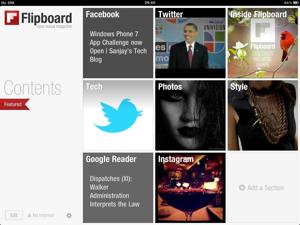 Flipboard
A must-have iPad app is the free Flipboard, dubbed your
"personalized, social magazine." Flipboard fuses updates from your
friend's Facebook and Twitter profiles, including text and photos, as
well as folds in your favorite feeds from blogs and websites -- then you
can flip through it all like a glossy, colorful magazine (with video,
too). Flipboard
A must-have iPad app is the free Flipboard, dubbed your
"personalized, social magazine." Flipboard fuses updates from your
friend's Facebook and Twitter profiles, including text and photos, as
well as folds in your favorite feeds from blogs and websites -- then you
can flip through it all like a glossy, colorful magazine (with video,
too).Like something you read or saw? Share it with your social network with a tap (or send it via email). With its slick user-interface, image-heavy design and crisp text, Flipboard is indeed your own personalized digital magazine that's constantly refreshed with the latest content. |
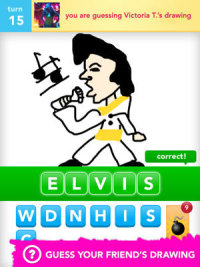 Draw Something Free
This is the hottest game since Angry Birds: OMGPOP's Draw Something Free is like a digital, online version of Pictionary.
You're presented with three words and you must choose one to draw —
such as "tweezers," "giraffe" or "Lady Gaga" -- and you'll use your
finger to draw it on the screen to the best of your ability. When you're
done, tap Send, and the person you're playing with over the Internet
must guess what you've drawn — and vice-versa. Draw Something Free
This is the hottest game since Angry Birds: OMGPOP's Draw Something Free is like a digital, online version of Pictionary.
You're presented with three words and you must choose one to draw —
such as "tweezers," "giraffe" or "Lady Gaga" -- and you'll use your
finger to draw it on the screen to the best of your ability. When you're
done, tap Send, and the person you're playing with over the Internet
must guess what you've drawn — and vice-versa.You can play against friends (search by email or username) or against a random person — the more. It's insanely addictive. |
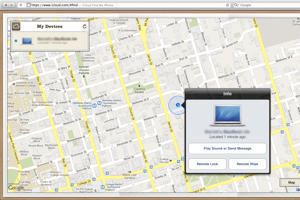 Find My iPhone
Despite the name of this app, this free tool works with iPads, iPod touches and even Macs,
too. If your tablet is lost or stolen, you can remotely see where it is
on a map when you sign into iCloud.com or when using the Find My iPhone
app on another iOS device. Find My iPhone
Despite the name of this app, this free tool works with iPads, iPod touches and even Macs,
too. If your tablet is lost or stolen, you can remotely see where it is
on a map when you sign into iCloud.com or when using the Find My iPhone
app on another iOS device.Note: if your phone was stolen it's recommended to give this info to authorities rather than you trying to retrieve it yourself. Apple's Find My iPhone app also lets you make the iPad ring loudly (if, say, left under the couch cushions), display a message on the screen (such as "Please call me: 212-555-1212") or remotely lock or even wipe the iPad, to prevent it from falling into the wrong hands. You need to download the app and sign in with your iTunes IS and password ahead of time -- so be sure to do that before it's too late. |
 TuneIn Radio
Music lovers can access more than 50,000 radio stations from around
the world (and online stations) with the free TuneIn Radio app for iPad.
Whether you want to tune into a jazz station from New Orleans, reggae
from Kingston or an Internet-based dance music station, you can listen
as much as you like. TuneIn Radio
Music lovers can access more than 50,000 radio stations from around
the world (and online stations) with the free TuneIn Radio app for iPad.
Whether you want to tune into a jazz station from New Orleans, reggae
from Kingston or an Internet-based dance music station, you can listen
as much as you like.Search for music by country or genre, plus there are thousands of stations featuring news, talk, comedy, sports and old time radio dramas. A $1 "Pro" version of TuneIn Radio lets you record audio to listen to at a later time, plus a timer you can set like digital video recorder. |
 Evernote
Whether you need a more effective way to stay organized or simply
want to jot down ideas wherever life takes you, a free app like Evernote
is a great tool for iPad users. This app lets you create, view,
organize, search and share your ideas — sort of like a digital version
of yellow sticky notes, if you will -- but also with the option to
include voice notes, photos and videos, too, if desired. Evernote
Whether you need a more effective way to stay organized or simply
want to jot down ideas wherever life takes you, a free app like Evernote
is a great tool for iPad users. This app lets you create, view,
organize, search and share your ideas — sort of like a digital version
of yellow sticky notes, if you will -- but also with the option to
include voice notes, photos and videos, too, if desired.An auto-sync "cloud" feature means your notes are automatically saved and accessible on other Evernote platforms, such as the web, personal computer or other mobile devices. |
 iBooks
Apple's free iBooks app is an excellent electronic book (e-book)
reading application for bookworms. You can preview and purchase books
right from within the app -- and the book covers show up on a virtual
bookshelf, ready for reading. When you tap to read the book, you can
adjust the font size and type and page color, before "flipping" though
the pages with your fingertip. iBooks
Apple's free iBooks app is an excellent electronic book (e-book)
reading application for bookworms. You can preview and purchase books
right from within the app -- and the book covers show up on a virtual
bookshelf, ready for reading. When you tap to read the book, you can
adjust the font size and type and page color, before "flipping" though
the pages with your fingertip.Not sure what a word means? Double-tap it and select "Dictionary" for an instant definition. If you love your Kindle, Nook or Kobo, you can also download free apps to read on your tablet, too. |
 CNN
CNNOther news networks can learn from CNN on how to create such as rich, informative and easy to use app for news junkies. iPad users can swipe through all the top headlines, watch countless videos (including live streams of breaking news) and read in-depth interviews ripped from today's headlines.
Save your favorite stories for offline viewing, comment on articles or video features and engage in conversions with other app readers, and share your favorite stories on Facebook, Twitter or via email. If you prefer other TV networks or national newspapers (such as USA Today), chances are they, too, have a free tablet app to download.









